Raw Image Extension Remote Code Execution Vulnerability (CVE-2022-44687)
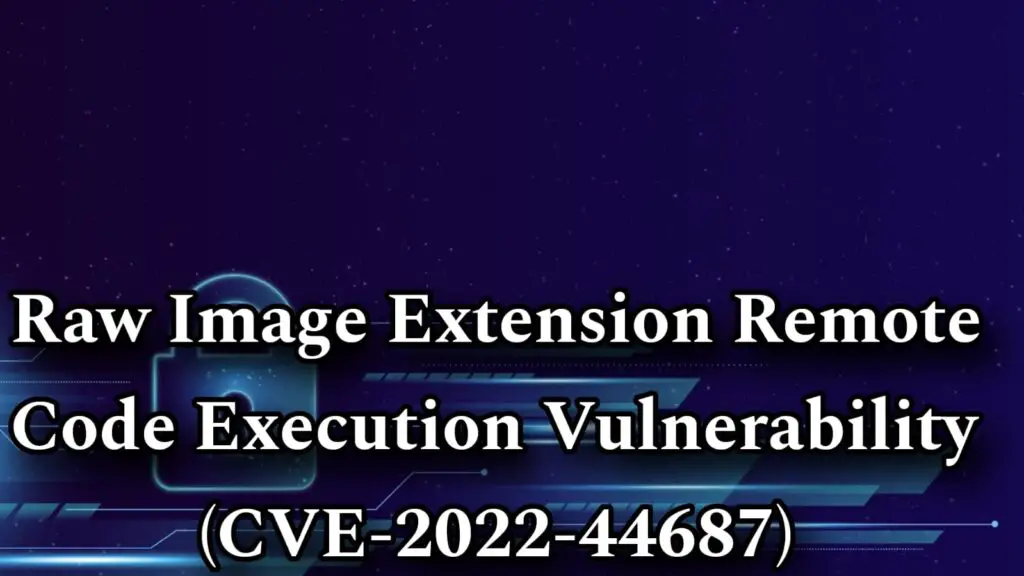
The Raw Image Extension Remote Code Execution Vulnerability, known as CVE-2022-44687 (Qualys ID: 91967), has emerged as a concerning issue, demanding immediate attention. In this comprehensive blog post, we’ll explore the intricacies of this vulnerability, the associated risks, and guide you through using a PowerShell script to efficiently remove vulnerable versions of the Raw Image Extension from all user profiles on your system.
Understanding the Vulnerability
At the heart of the matter is CVE-2022-44687, a vulnerability that poses a significant threat due to its potential for remote code execution through the Raw Image Extension. Designed to enhance the viewing experience of raw image files, this extension becomes a potential vector for exploitation if left unaddressed. Remote code execution vulnerabilities are particularly concerning as they can allow attackers to execute arbitrary code on a target system, potentially leading to unauthorized access, data compromise, or the installation of malicious software.
To mitigate this risk, prompt action is necessary to identify and remove the affected versions of the Raw Image Extension from the system.
PowerShell Script for Removal of Raw Image Extension
To facilitate a swift and effective response, we present a PowerShell script that efficiently removes vulnerable versions of the Raw Image Extension. This adaptable script allows users to add or update versions in the $packages section to target specific versions.
———-Script Start———-
$packages = @(
“Microsoft.RawImageExtension_2.1.30391.0_x64_8wekyb3d8bbwe”,
“Microsoft.RawImageExtension_2.0.62562.0_x64_8wekyb3d8bbwe”,
“Microsoft.RawImageExtension_2.1.62561.0_x64_8wekyb3d8bbwe”,
“Microsoft.RawImageExtension_2.1.63181.0_x64_8wekyb3d8bbwe”,
“Microsoft.RawImageExtension_2.0.63182.0_x64_8wekyb3d8bbwe”
)
foreach ($package in $packages) {
$appxname = Get-AppxPackage -AllUsers | Where-Object { $_.PackageFullName -eq $package } | Select-Object -ExpandProperty PackageFullName
if ($appxname) {
Remove-AppxPackage -AllUsers -Package $appxname
Write-Output “$appxname removed successfully”
} else {
Write-Output “$package is not installed on this computer”
}
}
———-Script End———-
Here’s a breakdown of the script’s components:
$packages Array:
This array contains specific versions of the Microsoft Raw Image Extension that you want to target for removal. Adjustments to this array can be made to include or exclude versions as needed.
foreach Loop:
The script utilizes a foreach loop to iterate through each package specified in the $packages array.
Get-AppxPackage cmdlet:
Within the loop, the Get-AppxPackage cmdlet is used to retrieve information about installed Appx packages on the system for all users.
Where-Object:
The Where-Object cmdlet filters the results to match the PackageFullName property with the current $package in the loop.
Select-Object:
The Select-Object cmdlet is then used to extract the PackageFullName property for the matched package.
if-else Condition:
An if-else condition checks if the $appxname (PackageFullName) is not null, indicating that the specified version is installed.
Remove-AppxPackage cmdlet:
If the package is found, the Remove-AppxPackage cmdlet is used to uninstall the package for all users.
Write-Output:
A message is then output to the console indicating whether the removal was successful or if the package was not found on the computer.
This script provides a systematic approach to removing specific versions of the Raw Image Extension across all user profiles, enhancing security by addressing the CVE-2022-44687 vulnerability. Ensure that you run this script with administrative privileges for effective execution.
Implementation Steps
Open PowerShell as Administrator:
Begin by right-clicking on the PowerShell icon and selecting “Run as Administrator” to ensure the script has the necessary permissions.
Copy and Paste the Script:
Copy the provided PowerShell script and paste it into the PowerShell console.
Execute the Script:
Press Enter to run the script. The script will iterate through the specified versions, checking for their presence on all user profiles, and removing them if detected.
Review Output:
Examine the output in the PowerShell console to ensure successful removals. Any versions not found will be reported accordingly.
Conclusion
By proactively addressing the Raw Image Extension Remote Code Execution Vulnerability using this PowerShell script, you contribute to securing your system against potential threats. Regularly checking for updates and adjusting the $packages section as needed is crucial for maintaining a robust defense against emerging vulnerabilities.
Remember, staying vigilant and promptly addressing security concerns helps create a safer computing environment for everyone. In the dynamic landscape of cybersecurity, a proactive and informed approach is key to mitigating risks and ensuring the continued security of your digital assets. Stay secure, stay informed.
Related posts:
- Automating Python Uninstallation with PowerShell
- Internet Shortcut Files Security Feature Bypass Vulnerability
- ConnectWise Sounds the Alarm on Critical RCE Vulnerability in ScreenConnect
- How to Fix Weak SSL/TLS Key Exchange vulnerability (Diffie-Hellman)
- Microsoft MSHTML Remote Code Execution Vulnerability
- [Solved] The Remote Desktop Services Vulnerability CVE-2019-0708
- [Solved] LSASS Credential Dumping and the ZeroLogon Vulnerability (CVE-2020-1472)
- [Solved] CVE-2024-50603 Aviatrix Controllers OS Command Injection Vulnerability
- [Solved] CVE-2025-21311 The Windows NTLMv1 Elevation of Privilege Vulnerability
- [Solved] CVE-2018-8639 Microsoft Windows Win32k Improper Resource Shutdown or Release Vulnerability

Pingback: Updating Microsoft Store Apps with Offline Bundles – Fix The Risk
Very interesting info!Perfect just what I was looking for!Expand blog
просування сайту Сео
app plinko
bet on red casino avis
https://www.rtinetwork.org/thought-leaders-archives/archive/4?filter_topic=54
juego de minas
https://rahamanorthoclinic.com/category/https-aviator-in/
plinko ??
https://foro.rune-nifelheim.com/recent/?start=80;PHPSESSID=191136866d6ea1a345696bc8d648dd9e
bet on red opinie
http://rtinetwork.org/rti-marketplace-list/archive/1?filter_topic_topics=20
minas
https://desifaceup.in/Ivario12?lang=turkish
Create vivid images with Promptchan — a powerful neural network for generating art based on text description. Support for SFW and NSFW modes, style customization, quick creation of visual content.
продать аккаунт kupit-akkaunt.online
Недвижимость в Болгарии у моря https://byalahome.ru квартиры, дома, апартаменты в курортных городах. Продажа от застройщиков и собственников. Юридическое сопровождение, помощь в оформлении ВНЖ, консультации по инвестициям.
Срочный выкуп квартир https://proday-kvarti.ru за сутки — решим ваш жилищный или финансовый вопрос быстро. Гарантия законности сделки, юридическое сопровождение, помощь на всех этапах. Оценка — бесплатно, оформление — за наш счёт. Обращайтесь — мы всегда на связи и готовы выкупить квартиру.
Портал о недвижимости https://akadem-ekb.ru всё, что нужно знать о продаже, покупке и аренде жилья. Актуальные объявления, обзоры новостроек, советы экспертов, юридическая информация, ипотека, инвестиции. Помогаем выбрать квартиру или дом в любом городе.
Выявлен простой способ понижения давления без лекарств
https://x.com/Fariz418740/status/1922752627047084452
купить тюльпаны букет цветов недорого
роза кахала заказать цветы с доставкой в санкт-петербурге недорого
магазин роза ветров купить цветы спб
световой натяжной потолок цена натяжного потолка с работой
юрист по семейному праву стоимость юриста https://urwork.ru/uslugi/semejnyj-yurist/
buy tiktok ads account https://tiktok-ads-account-for-sale.org
tiktok ads agency account https://tiktok-agency-account-for-sale.org
buy tiktok business account https://buy-tiktok-ad-account.org
требования к иску о взыскании задолженности услуги по взысканию просроченной задолженности
стоимость экскурсий в калининграде сайт экскурсий калининград
tiktok ad accounts https://buy-tiktok-ads-accounts.org