HP Support Assistance Privilege Escalation CVE-2020-6917
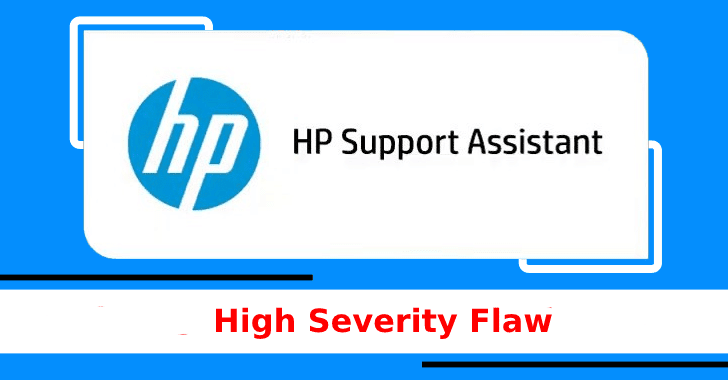
Guide to Mitigate HP Support Assistance Privilege Escalation (CVE-2020-6917) Vulnerability by Uninstalling HP Support Assistance.
In the ever-evolving landscape of technology, ensuring the security of our devices is paramount. Recently, a significant vulnerability was unearthed in older versions of HP Support Assistant, a utility designed to streamline device management for HP users. This vulnerability, identified by Qualys as ID-376709 and labeled CVE-2020-6917, poses a serious threat to users and organizations alike, emphasizing the need for immediate action.
Understanding the Vulnerability
The vulnerability in HP Support Assistant has far-reaching implications, potentially exposing users to security risks. Cybercriminals often exploit such vulnerabilities to compromise sensitive data, gain unauthorized access, or launch malicious attacks. In this context, a compromised version of HP Support Assistant could serve as an entry point for cyber threats, making it imperative to address the issue proactively.
Qualys ID-376709 and CVE-2020-6917
These unique identifiers are crucial for security professionals and users to track, monitor, and respond effectively to the threat. Identifying the specific vulnerability enables a targeted and efficient response, reducing the risk associated with the compromised software. Keeping these references in mind is essential for staying ahead of potential security threats.
Immediate Action Required
To safeguard your HP device and personal information, immediate action is imperative. Uninstalling the vulnerable version of HP Support Assistant is the first line of defence. A PowerShell script has been devised for this purpose, streamlining the uninstallation process.
PowerShell Script to uninstall HP support assistance
———-Script Start———-
echo “Uninstalling HP Support Assistant.”
wmic product where “name like ‘HP Support Assistant%'” call uninstall
echo “Uninstallation complete.”
———-Script End———-
This PowerShell script efficiently removes the vulnerable version of HP Support Assistant, closing the door on potential security threats. It is recommended that users execute this script promptly to ensure the safety of their devices and data.
The Importance of Timely Response
In the face of evolving cybersecurity threats, a swift and informed response is essential. Timely action minimizes the window of opportunity for malicious actors to exploit vulnerabilities. By promptly uninstalling the vulnerable HP Support Assistant, users contribute to a more secure digital environment for themselves and the broader community.
Best Practices for Enhanced Security
Beyond the immediate uninstallation, users should adopt best practices to enhance the overall security of their devices. Regularly updating software, employing reputable antivirus programs, and exercising caution while downloading and installing applications are crucial steps in maintaining a robust defense against potential threats.
Collaborative Efforts for a Safer Digital Space
The discovery of vulnerabilities underscores the collaborative efforts required to maintain a secure digital space. Security researchers, software developers, and end-users play pivotal roles in identifying, addressing, and mitigating potential risks. Staying informed and engaged in these efforts is key to fostering a collective defense against emerging threats.
Conclusion
In conclusion, the vulnerability identified in HP Support Assistant demands immediate attention from users and organizations. The Qualys ID-376709 and CVE-2020-6917 serve as crucial markers in understanding and addressing this threat effectively. By taking prompt action and using the provided PowerShell script to uninstall the vulnerable version, users contribute to a safer digital environment for themselves and the broader community. Embracing best practices and staying vigilant are essential in the ongoing effort to fortify our digital defenses against evolving cyber threats.
This comprehensive approach not only addresses the immediate concern but also sets the stage for a more resilient and secure digital future. In the ever-evolving landscape of technology, proactive measures and collaborative efforts are key to staying one step ahead of potential threats, ensuring a safer and more secure digital space for all.
Related posts:
- Addressing Critical Vulnerabilities in VMware vCenter Server
- VMware Aria Operations for Networks Multiple vulnerabilities
- Windows Secure Kernel Mode Elevation of Privilege Vulnerability
- Script To Disable VMware Horizon Client Auto Update
- Birthday attacks against TLS ciphers with 64bit (Sweet32)
- [Solved] Windows Speculative Execution Configuration Check Vulnerabilities
- [Solved] CVE-2024-12686 BeyondTrust Privileged Remote Access (PRA) and Remote Support (RS) OS Command Injection Vulnerability
- [Solved] CVE-2023-48365 Qlik Sense HTTP Tunneling Vulnerability
- CVE-2025-23040: GitHub Desktop Credential Leak Vulnerability (GHSA-36mm-rh9q-cpqq)
- A Comprehensive Guide to WinGet: The Windows Package Manager
