[Solved] VMware vCenter Server Heap-Based Buffer Overflow Vulnerabilities (CVE-2024-38812 & CVE-2024-38813)
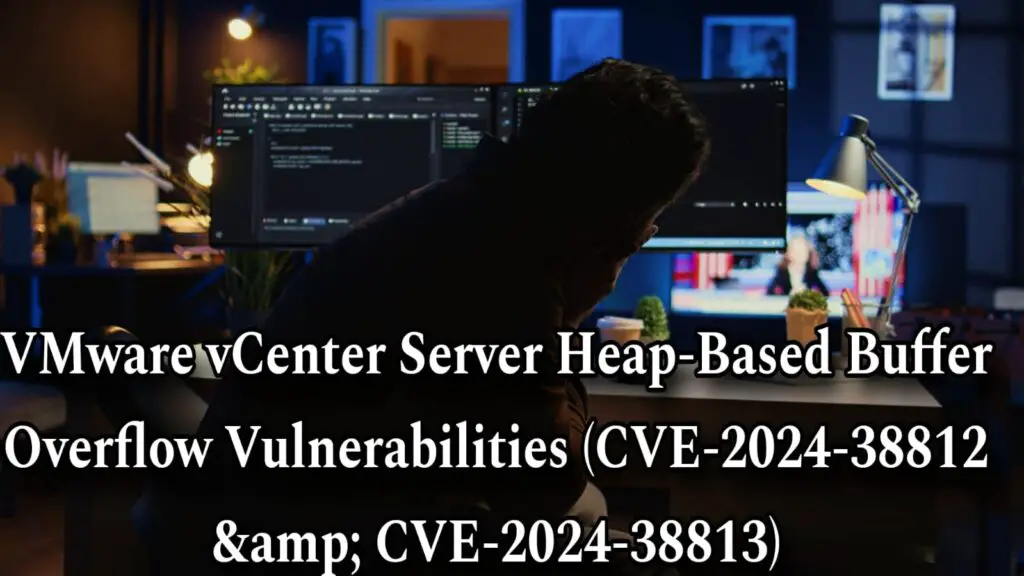
Introduction
In the realm of cybersecurity, vigilance is paramount, especially when dealing with critical infrastructure components such as VMware vCenter Server. Recently, two critical vulnerabilities were identified in VMware vCenter Server, known as CVE-2024-38812 and CVE-2024-38813. These heap-based buffer overflow vulnerabilities can have severe implications if exploited, particularly allowing remote code execution (RCE). In this blog, we’ll dive deep into these vulnerabilities, their impact, and what steps you should take to mitigate them.
What is VMware vCenter Server?
VMware vCenter Server is a sophisticated server management tool that provides a centralized platform for managing vSphere environments. It offers extensive visibility across hybrid cloud environments and is equipped with features that ensure high availability (HA) and a recovery time objective of less than 10 minutes. Its role in managing virtualized environments makes it a critical component in many organizations’ IT infrastructures.
Details of the Vulnerabilities
CVE-2024-38812 and CVE-2024-38813
The vulnerabilities CVE-2024-38812 and CVE-2024-38813 were discovered in the VMware vCenter Server. These vulnerabilities are categorized as heap-based buffer overflows, affecting the DCERPC (Distributed Computing Environment/Remote Procedure Call) protocol implementation. The critical severity rating assigned to CVE-2024-38812 highlights the potential risk of remote code execution, which could allow an attacker to take full control of the affected system.
Published Date, CVSS Score, and Affected Versions
Published in September 2024, these vulnerabilities have a CVSS score of 9.8, underscoring their critical nature. They impact the following versions of VMware vCenter Server and VMware Cloud Foundation:
VMware vCenter Server Virtual Appliance 7.0 Update 3s (before build 24201990)
VMware vCenter Server Virtual Appliance 8.0 Update 3b (before build 24262322)
VMware Cloud Foundation 5.x (Async patch to 8.0 U3b)
VMware Cloud Foundation 4.x (Async patch to 7.0 U3s)
Qualys customers can scan their devices for these vulnerabilities using QID 216334.
The Impact of the Vulnerabilities
Given the CVSS v3.1 base score of 9.8, the impact of these vulnerabilities is highly severe. If successfully exploited, an attacker could achieve remote code execution, gaining full control over the affected vCenter Server. This could lead to a complete loss of confidentiality, integrity, and availability of the system. Considering that vCenter Server plays a crucial role in VMware’s virtualization infrastructure, an attack could have devastating consequences for the entire virtualized environment of an organization.
Exploitation and Proof-of-Concept
One proof-of-concept exploit for these vulnerabilities is available on GitHub, illustrating how easily they can be exploited. These vulnerabilities are actively being exploited in the wild, and their inclusion in the CISA Known Exploited Vulnerability list further emphasizes the urgency of addressing them. Reports of exploitation from various sources indicate that attackers are leveraging these vulnerabilities to compromise systems.
Mitigation Steps
To mitigate the risks associated with these vulnerabilities, it’s crucial to take immediate action. Here’s a step-by-step guide to help you secure your systems:
Apply the Vendor Patch:
The most important step is to apply the patches provided by VMware. Broadcom updated their advisory on October 22, 2024, noting that the initial patches released on September 17, 2024, did not fully address CVE-2024-38812. The new patched versions are:
VMware vCenter Server 8.0 U3d
VMware vCenter Server 8.0 U2e
VMware vCenter Server 7.0 U3t
VMware Cloud Foundation Async patch to 8.0 U3d
VMware Cloud Foundation Async patch to 8.0 U2e
VMware Cloud Foundation Async patch to 7.0 U3t
For example, the patch for VMware vCenter Server 8.0 Update 3d can be downloaded with the following details:
Download Filename: VMware-vCenter-Server-Appliance-8.0.3.00400-24322831-patch-FP.iso
Build: 24322831
Download Size: 8556.0 MB
sha256checksum: 799d65446086c77d1ae6be51ec6431283db48c03235dd518fc13da4a820b4f76
This release contains additional fixes that fully address CVE-2024-38812. For more details, refer to VMSA-2024-0019.2.
Restrict Network Access: Ensure that the vCenter Server management interfaces are not exposed to untrusted networks. Implement network segmentation to isolate vCenter systems from other critical resources.
Monitor for Unusual Activity: Continuously monitor your systems for any unusual activities or unauthorized access attempts. Early detection of suspicious behavior can help prevent further compromise.
Implement Strong Authentication: Enforce strong authentication mechanisms for accessing vCenter Server. Multi-factor authentication (MFA) adds an extra layer of security, making it harder for attackers to gain access.
Review and Audit Logs: Regularly review and audit system logs for any signs of compromise or exploitation attempts. This proactive approach can help identify potential threats before they cause significant damage.
Educate Your Team: Ensure that your IT and security teams are aware of these vulnerabilities and the necessary steps to mitigate them. Ongoing education and training are vital for maintaining a strong security posture.
Conclusion
The discovery of CVE-2024-38812 and CVE-2024-38813 underscores the importance of regular security assessments and prompt action to address vulnerabilities. Given the critical role of VMware vCenter Server in managing virtualized environments, it’s essential to take immediate steps to secure your systems against potential exploitation.
By applying the recommended patches, restricting network access, monitoring for unusual activity, and implementing strong authentication, you can significantly reduce the risk associated with these vulnerabilities. Stay proactive, stay informed, and ensure your systems are protected against emerging threats.
For more information and detailed guidance, always consult the official documentation provided by VMware and other trusted sources. Stay safe and secure!
Related posts:
- How to Download offline setup of Microsoft Store App
- Mitigate WinVerifyTrust Signature Validation Vulnerability CVE-2013-3900
- Microsoft Streaming Service Elevation of Privilege Vulnerability (CVE-2023-29360)
- Microsoft MSHTML Remote Code Execution Vulnerability
- [Solved] How to solve Windows update error 0x800f0831- CBS E_STORE_CORRUPTION
- BeyondTrust Privileged Remote Access and Remote Support products Vulnerability (CVE-2024-12356 & CVE-2024-12686
- NIST CSF 2.0 and Penetration Testing: All You Need to Know
- Chained for Attack: OpenVPN Vulnerabilities Leading to RCE and LPE
- March 2025 Patch Tuesday: A Stabilizing Security Landscape
- CVE-2025-24991: Unmasking the Windows NTFS Out-Of-Bounds Read Vulnerability
